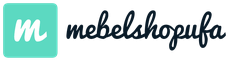How to place parts with curved contours. Marking and marking of parts. Marking rectangular parts
Marking is the initial operation of the process of processing body parts. Sheets and profiles are received for marking, parts of which will be cut using mechanical equipment, portable thermal cutting machines or manual gas cutters. Marking can be done manually, using photo-projection, sketch or template methods, on program-controlled marking and marking machines and using other methods.
The photoprojection method is used to mark sheet steel parts. With this method, negatives from large-scale template drawings are issued to the workshop marking area from the plaza.* Marking life-size contours of parts on the material is carried out according to the image from the negatives using special projection equipment.
The actual marking process is as follows. A sheet of metal is fed onto the marking table. If the sheet does not lie tightly on the table (there are gaps between the sheet and the table top), then it is pressed to the table with clamps. They turn on the projection equipment, into which the corresponding negative is inserted in advance, and set it up. Since the lines and marks of a scale drawing are drawn in black ink, these lines and marks appear light on the negative and its projection. Using the light lines and marks on the surface of the marked sheet, the contours of the parts and their markings are recorded (core).
The sketch marking method is used mainly for marking parts made from rolled profiles. The use of this method for parts made of sheet metal is allowed only in cases of marking measuring waste, the absence of photoprojection equipment and marking and marking machines.
Marking parts using sketches comes down to the fact that the marker draws on a sheet or life-size profile the contours of the parts shown in the sketches. The contours of parts are obtained by performing simple geometric constructions using conventional measuring and marking tools. To mark the most complex parts, slats or templates are attached to the sketches, which are specifically specified in the sketches. Both sketches and slats, as well as templates, arrive at the workshop marking area from the plaza.
Parts that have curved edges, the construction of which geometrically presents significant difficulties, as well as parts made of bent profiles, are subject to marking using templates.
Mark the parts according to the templates as follows. A template is placed on the sheet to be marked. After this, a scriber is used to trace the outline of the part along the edges of the template. Then all the cutouts on the template are outlined. Next, the template is removed and the parts are marked. After this, break lines, welding lines and all other lines necessary for processing and assembling parts are punched or drawn (along the notches).
Rice. 11.5. Measuring instrument: a - steel tape; b - folding meter; c - calipers; g - micrometer.
As measuring tool when performing marking work, use (Fig. 11.5):
- tape measures with metal tape up to 20 m long, metal rulers up to 3 m long, folding meters for measuring lengths;
- calipers and calipers for measuring internal and external diameters, as well as material thickness with an accuracy of 0.1 mm;
- protractors, protractors for measuring and constructing angles;
- micrometers for measuring material thickness with an accuracy of 0.01 mm.

Rice. 11.6. Marking tool: a - compass; b - caliper; c - squares; g - marking punch; d - control punch; e - thread; g - thicknesser.
The following is used as a marking tool (Fig. 11.6):
- compass and caliper for drawing circles and constructing perpendiculars;
- squares for constructing perpendiculars;
- cores for marking points on metal;
- threads for drawing straight chalk lines;
- thickness gauges for drawing parallel lines on profile steel shelves, etc.;
- scribers for drawing lines.
All dimensions applied to parts that do not have allowances must correspond to the dimensions or drawings.
Below are the values of permissible deviations of the actual dimensions of the marked parts from the nominal ones (in millimeters):
From overall dimensions for sheet parts:
with a length (width) of up to 3 m.............. ±0.5
with a length (width) of more than 3 m............±1.0
From overall dimensions for profile parts:
for lengths up to 3 m...................±1.0
with a length of more than 3 m................±2.0
From the dimensions of the cutouts for the set, etc............ 1.0
Diagonal difference................... 2.0
From straightness or other edge shape:
with a length of edges or chord (with curved edges) up to 3 m. .................±0.5
with an edge or chord length of more than 3 m........±1.0
When marking, the width of the chalk line should not be more than 0.7 mm. The width and depth of the line drawn by the scriber should not exceed 0.3 mm.
When marking some parts, allowances are left along their edges. An allowance is a part of the metal removed from the workpiece to obtain parts in drawing or dimensional dimensions. Allowances are intended to compensate for possible dimensional deviations that occur during processing of parts, assembly and welding of components and sections. The allowance values assigned based on the manufacturing conditions of the parts are usually taken within the range of 5-50 mm.
To preserve traces of markings until the end of processing and assembly of parts and restoring markings (if necessary), all marking lines are cored.
Body parts made of light alloys are marked with a simple soft pencil. It is allowed to punch only the centers of the holes, the installation sites of the kit (subject to the obligatory further covering of them with welded parts), as well as contour lines, removed during subsequent processing.
A mark must be applied to each marked part.
The advent of automatic thermal cutting machines made it possible to eliminate the operation of marking these sheets, but the marking of parts remained. In order to automate the process of marking parts on production lines for thermal cutting of parts, program-controlled marking machines have been created. Currently, a sample of a laser marking and marking machine has been created.
* Template drawings were discussed in detail in Chapter. 10.
Not all machine parts have contours outlined by straight lines; many parts represent flat surfaces, limited on the sides by curved contours. In Fig. 156 shows parts with curved contours: spanner(Fig. 156, a), clamp (Fig. 156, b), cam for the automatic lathe (Fig. 156, c), engine connecting rod (Fig. 156, d). The contours of these parts consist of straight segments associated with curves or circular arcs various diameters, and can be obtained by milling on a conventional vertical milling or special copy-milling machine.

Curvilinear contours can be milled on a vertical milling machine:
a) by marking by combining hand feeds;
b) by marking using a round turntable;
c) by copier.
Milling a curved contour using a combination of manual feeds
Milling by combining manual feeds means that a pre-marked workpiece (fixed either on the table) milling machine, either in a vice or in a fixture) is processed with an end mill, moving manual feed the table simultaneously in the longitudinal and transverse directions so that the cutter removes the metal layer in accordance with the marked curved contour.

To explain this method of processing a curved contour, consider an example of milling the contour of a plank shown in Fig. 157.
Choosing a cutter. Let's choose end mill, the diameter of which would allow obtaining a rounding R = 18 mm, required by the contour of the part according to the drawing. Take an end mill from high speed steel P18 with a diameter of 36 mm with normal teeth and tapered shank according to GOST 8237-57; This cutter has 6 teeth.
preparation for work. The bar is installed directly on the table of the vertical milling machine, securing it with clamps and bolts, as shown in Fig. 158. A parallel backing is used to ensure that the cutter does not touch the work surface machine table.
During installation, care must be taken to ensure that chips or dirt do not get between the contacting surfaces of the machine table, backing and workpiece.
Setting up the machine for cutting mode. Let's set up the machine at a given cutting speed 40 m/min. According to the ray diagram (see Fig. 54), the cutting speed is 40 m/min with cutter diameter D = 36 mm corresponds to the number of revolutions between n 11 = 315 and n 12 = 400 rpm. We accept the nearest lower number of revolutions n 11 = 315 and set the gearbox dial to this stage. In this case, the cutting speed according to formula (1):
Contour milling. We will carry out milling with manual feed, following the markings, for which milling must begin from the area where there is the smallest allowance, or cut in with a cutter gradually over several passes to avoid breakage of the cutter (Fig. 159).

Milling is carried out with simultaneous feeding in the longitudinal and transverse directions according to the marking line. It is impossible to mill the contour completely in one pass, so first the curved contour is rough-milled, and then completely along the marking line, including the curves at the wide part of the plank.
milling a central groove 18 wide mm and length 50 mm produced by the method of milling a closed groove (see Fig. 131).
Milling using a round rotary table
Curvilinear contours in the shape of a circular arc in combination with or without straight segments are processed on a round rotary rotating table, which is a normal accessory of a vertical milling machine.
Turning round table with manual feed. In Fig. 160 shows a round rotary table for manual feed operation. Plate 1
The rotary table is attached to the machine table using bolts inserted into the table grooves. When the handwheel rotates 4
, mounted on a roller 3
, the rotary part of the table rotates 2
. On the side surface of the table there are degree divisions to count the rotation of the table to the required angle. Workpieces for processing are fixed on the rotary table in any way: in a vice, directly using clamps, in special devices.

When the handwheel rotates 4
the workpiece, installed and secured on a round rotary table, will rotate around the vertical axis of the table. In this case, each point on the workpiece surface will move along a circle of radius equal to the distance of this point from the table axis. The farther a surface point is located from the table axis, the larger the circle it will describe when the table rotates.
If you bring the workpiece at any point to the rotating cutter and continue to rotate the table, the cutter will machine an arc of a circle on it with a radius equal to the distance from the center to this point of the workpiece.
Thus, when processing on a round rotary table, the arc contour is formed without combining two feeds as a result of the circular feed of the rotary table, and the accuracy of the contour here depends not on the ability to combine two feeds, but on correct installation preparations on the table.
Using a round rotary table, you can mill both external contours and internal grooves.
Processing the outline template. Let's consider an example of manufacturing a part by milling, which combines the processing of the outer contour with the processing of internal circular grooves.
Let it be necessary to process the contour template shown in Fig. 161.

The workpiece has the shape of a rectangle measuring 210x260 mm, thickness 12 mm. The workpiece has a pre-drilled central hole with a diameter of 30 mm(for mounting it on a round table) and four auxiliary holes with a diameter of 32 mm(for milling). The workpiece is pre-marked.
Milling will be carried out on a vertical milling machine.
Since the outer and inner contours are subject to processing, milling must be done in two installations.
1. Having secured the workpiece on a round table with bolts passed through any two holes in it, we mill the outer contour according to the markings, using the rotating movement of the round table (Fig. 162, a).

2. Having secured the workpiece on the round table with clamps, we mill the internal circular grooves according to the markings, using the rotational movement of the round table (Fig. 162, b).
Choosing a cutter. Since it is desirable to process the outer contour and internal grooves without changing the cutter, we choose an end mill made of high-speed steel R18 (according to GOST 8237-57) with a diameter of 32 mm(corresponding to the width of the circular groove) with a normal tooth (z = 5) and a tapered shank.
Installation of a round turntable. To install a round table you need:
1 Place the round table on its edge, wipe the base and place it on the machine table. When installing, insert clamping bolts with nuts and washers into the grooves of the machine table on both sides and secure the round table with the bolts.
2 Insert a centering pin with a diameter of 30 into the central hole of the round table mm.
To secure the workpiece, we will use a centering pin and bolts for the first installation (Fig. 162, a) and a centering pin and clamps for the second installation (Fig. 162,6).
Setting up the machine for milling mode. For this operation, the cutting speed is set to υ = 31.5 m/min, that with the cutter diameter D = 32 mm according to the ray diagram (see Fig. 54) corresponds to 315 rpm. The cutter feed is set to 0.08 mm/tooth, that at n = 315 rpm and the number of cutter teeth z = 5 gives a minute feed of 0.08X5x315= 126 mm/min.
Set the gearbox dial to 315 rpm and feed box dial at 125 mm/min.
External contour milling. The fastening of the workpiece is clear from Fig. 162, a.
Having secured the end mill to the machine spindle, turn on the machine and bring the workpiece to the cutter in the place where there is the smallest allowance (Fig. 162, a).
A rotating cutter is cut manually into the workpiece up to the marking line and, turning on the mechanical longitudinal feed, a straight section is milled 1-2
(Fig. 161). At manual rotation a curved section of a round table is milled 2-3
. After this, a straight section is milled using mechanical longitudinal feed 3-4
and finally, again with manual rotation of the round table, a curved section is milled 4-1
.
Circular slot milling. The workpiece for milling circular grooves is installed as shown in Fig. 162, b.
By rotating the handle of the vertical, longitudinal and transverse feeds, bring the cutter (see Fig. 162, b) and insert it into the hole 5
(see Fig. 161). Then you need to raise the table, lock the table console and smoothly, with manual circular feed of the round table, slowly rotating the handwheel, mill the internal groove 5-6
. At the end of the pass, lower the table to its original position and remove the cutter from the groove.
By rotating the circular and vertical feed handles, insert the cutter into the hole and mill the internal groove in the same way with a circular feed. 7-5
.
Round rotary table with mechanical feed. In Fig. 163 a more advanced design of a round table is given, the circular movement of which is produced mechanically by the machine drive. If on the square end of the roller 6
put on the handwheel, you can rotate the table manually, as shown in Fig. 160 table with manual feed. Mechanical rotation of the table is obtained by connecting the lead screw of the longitudinal feed of the machine table through a gear system with a hinge shaft 3-4
associated with a worm gear located in the housing round machine. The mechanical feed of the table is turned on using handle 5. The mechanical feed is automatically turned off using the cam 2
, which can be moved along the groove for installation 1
round table and secure in the desired position with two bolts.

Working on a rotary table with a mechanical feed is carried out similarly to the disassembled example of machining on a rotary table with a manual feed, but the miller is spared the need to manually rotate the handwheel. Circular mechanical feed is also expressed in mm/min. It is determined based on the expanded length of the processing circle and the number of revolutions of the round table per minute.
Example 7. Determine the circular feed when processing along the outer contour of the workpiece shown in Fig. 161, on a rotary table with mechanical feed, if the table is known to make 0.25 rpm.
The outer contour of the part according to Fig. 161 outlined by circular arcs D = 250 mm, therefore, the length of the cutter path along this circle is equal to π D= 3.14 X 250 = 785.4 mm. At one table revolution per minute, the circular feed speed is 785.4 mm/min, and at 0.25 rpm, as specified by the processing conditions, the circular feed speed will be: 785.4-0.25= 197.35 mm/min.
Copier milling
To produce parts that have curved contours, curved grooves and other complex shapes, the workpiece can be milled, as we have seen, either by combining two feeds, or by using a rotary round table; in these cases, preliminary marking is required.
When producing large batches of identical parts with curved contours, copying devices are used or special copying and milling machines are used.
The operating principle of copying devices for milling is based on the use of longitudinal, transverse and circular feeds of the machine table to impart a curved movement to the workpiece, exactly corresponding to the contour of the finished part. To automatically obtain the desired contour, copiers are used, i.e., templates that replace markings.
Milling according to a copy template. For milling the contour of the large head of the engine connecting rod (Fig. 164, b) a copier 1
put on the part 2
and securely fastened to it. Acting with the circular feed handwheel of the round rotary table and the longitudinal and transverse feed handles, the milling operator ensures that the end mill neck 3
kept pressing against the copier surface 1
.

An end mill for copy processing is shown in Fig. 164, a.
In Fig. 165 diagram given copier for milling the contour of a large engine connecting rod head, similar to the one shown in Fig. 164, but using, in addition to the copier, a roller and a weight.

On the table 7
the machine has a copying device installed 5
, having a round rotary table with manual feed; The copier is fixed to the table faceplate 6
. Under load 1
copier 6
always pressed to the roller 2
. The lead screws of the longitudinal and transverse feeds of the machine table are released and when the round rotary table rotates, the fixture together with the fixed workpiece 4
will “follow” the copier under the influence of the load 6
, and the cutter 3
will process the workpiece 4
along a given contour.
The device has, compared to that shown in Fig. 164 with the advantage that the milling operator is freed from the need to continuously create contact between the finger and the copier, which is carried out automatically under the action of a load. In order to further automate copy-milling work along the contour, special contour copy-milling machines are used. Chapter XXIII discusses the basic principles of automatic contour reproduction and describes copy-milling machines for these works.
Before cutting a part from a sheet, you need to mark its contours in exact accordance with the dimensions indicated in the drawing.
Distinguish the following types markings:
1. Marking using a template when manufacturing or assembling a large number of homogeneous parts.
2. Marking using a marking tool. This type of markup, in turn, can be divided into:
- marking using a ruler and compass;
- marking using a line for bending and flanging the edge, as well as for trimming the edge;
— marking with marking of centers before drilling holes;
— marking using a surface planer.
Marking when assembling components and installing them on an aircraft is carried out both using a marking tool and using templates.
Marking tool
Steel ruler, steel meter, scriber, pencil (simple), square, outline, compass, center punch, hammer, templates, protractor, surface planer, prisms, protractor, plumb line.
Marking the contour of a part using a template
1. Place the template on the sheet so that when cutting parts out of it, there is as little waste as possible.
2. Mark the part by tracing around the outline of the template with a sharp scriber (Fig. 13).
Marking a part using a marking tool
a) Marking using a ruler and compass
Mark a part with straight contours by drawing parallel lines
1) using a steel ruler, draw a vertical line a, parallel to the edge of the sheet;
2) use a square to draw line b at right angles to line a;
3) apply strokes to draw contour lines parallel to sides a and b, setting aside dimensions according to the full-size drawing (Fig. 15 and 16);



4) draw lines along the intended strokes (Fig. 17 and 18);


rice. 17-fig. 18.
5) apply strokes in the same way for the internal lines (Fig. 19), parallel to sides a and b.


Mark a part with straight and curved contours
1) draw an axial vertical line;
2) set aside from the center line to the right and left along half the length of the lower straight line;
- " onclick="window.open(this.href," win2 return false >Print
Drawing Basics
You already know that to make any product you need to know its structure, the shape and size of the parts, the material from which they are made, and how the parts are connected to each other. You can find out all this information from drawing, sketch or technical drawing.
Drawing
- This is a conventional image of a product, made according to certain rules using drawing tools.
The drawing shows several types of products. The views are performed based on how the product is viewed: from the front, from above or from the left (side).
The name of the product and parts, as well as information about the quantity and material of parts are entered in a special table - specification.
Often the product is depicted enlarged or reduced in comparison with the original. But despite this, the dimensions shown in the drawing are actual.
The number that shows how many times the actual dimensions are reduced or increased is called scale
.
The scale cannot be arbitrary. For example, to increase
accepted scale 2:1
, 4:1
etc., to reduce
-1:2
, 1:4
etc.
For example, if the drawing contains the inscription “ M 1:2
", then this means that the image is half the size of the actual one, and if " M 4:1
", then four times more.

Often used in production sketch
- an image of an object, made by hand according to the same rules as a drawing, but without observing the exact scale. When drawing up a sketch, the relationship between the parts of the object is maintained.

Technical drawing - visual image item, made by hand using the same lines as the drawing, indicating the dimensions and material from which the product is made. It is built approximately, by eye, maintaining the relationships between the individual parts of the object.
The number of views in the drawing (sketch) should be such as to give a complete picture of the shape of the object.
There are certain rules for sizing. For a rectangular part, dimensions are applied as shown in the figure above.
Size
(in millimeters) are placed above the dimension line from left to right and from bottom to top. The name of the units of measurement is not indicated.
Part thickness
denoted by a Latin letter S; the number to the right of this letter shows the thickness of the part in millimeters.
Certain rules also apply to the designation on the drawing. hole diameter
- it is designated by the symbol Ø
.
Circle radii
denoted by a Latin letter R; the number to the right of this letter shows the radius of the circle in millimeters.
Part outline
must be shown on the drawing (sketch) solid thick main lines(visible contour lines); dimension lines
- solid thin; invisible contour lines
- dashed; axial
- dash-dot etc. The table shows various types lines used in drawings.
|
Read the drawing, sketch, technical drawing - means determining the name of the product, the scale and images of the views, the dimensions of the product and individual parts, their names and quantity, shape, location, material, type of connection.
Technical documentation and means of harmonization
Technical documentation for the manufacture of a simple single-part, multi-part or complex product includes:
image
finished product, specification and brief information about function ( F), structures ( TO), technologies ( T) and finishing (aesthetics) ( E) of this object of labor - the first sheet;
schemes
possible options changes in the overall dimensions and configuration of the product or its parts. The proposed changes are based on various systems of correlation and division of forms - the second sheet;
parts drawings
complex configuration that are made according to templates - the third sheet (not for all products);
illustrative technological map
, containing information about the sequence of manufacturing parts or the product itself in the form of operational drawings and about the tools and devices used to perform this operation - subsequent sheets. Their content may be partially changed. These changes relate mainly to the use of special technological devices that make it possible to speed up the execution of individual operations (marking, sawing, drilling, etc.) and obtain more quality parts and products.
Development of the design of any product, to appearance which certain aesthetic requirements are presented, is associated with the use of certain patterns, techniques and means of composition. Ignoring at least one of them leads to a significant violation of the form, making the product inexpressive and ugly.
The most commonly used means of harmonization are: proportioning(finding the harmonic relationship of the sides of the product), subordination and division of form.
Proportionality- this is the proportionality of elements, the most rational relationship of parts between themselves and the whole, giving the object harmonious integrity and artistic completeness. Proportions establish the harmonic measure of parts and the whole using mathematical relationships.
A system of rectangles with a proportional aspect ratio can be constructed using:
A) integer ratios from 1 to 6 (1:2, 1:3, 1:4, 1:5, 1:6, 2:3, 3:4, 3:5, 4:5, 5:6) (Fig. 1) ;
b) the so-called “ golden ratio
" Determined by formula a: в=в:(а+в). Any segment can be proportionally divided into two unequal parts in this regard (Fig. 2). Based on this relationship, the sides of the rectangle can be constructed or divided (Fig. 3);
V) proportional series, made up of roots natural numbers: √2, √3, √4" √5. You can construct a system of rectangles of this series as follows: on the side of the square “1” and its diagonal “√2” - a rectangle with an aspect ratio of 1: √2; on the diagonal of the latter there is a new rectangle with an aspect ratio of 1: √3; then a rectangle - 1: √4 (two squares) and 1: √5 (Fig. 4).
To find the harmonic aspect ratio, use the system subordination and division of form:
A) subordination it is used when another element is attached to one element, commensurate with the main part (Fig. 5);
b) dismemberment is used when it is necessary to break the main form into smaller elements (Fig. 6).
Below are options for changing the shape configuration of products and options for changing overall dimensions, which use the above harmonization rules.


Marking rectangular parts
Purpose and role of marking. The process of applying contour lines of a future workpiece to wood is called marking. Marking- one of the most important and labor-intensive operations, the implementation of which largely determines not only the quality of products, but also the cost of material and working time. Marking before sawing is called preliminary or marking of rough blanks.
In production, preliminary marking is carried out taking into account allowances for processing and drying. In training workshops, dried materials are processed, so allowances for shrinkage are not taken into account.
You should know that when processing dried workpieces, a surface with low roughness is obtained and high adhesive strength and finishing are achieved. Grinding allowances on one side the details of the planed surfaces are equal to 0.3 mm, and for parts whose surfaces are sawn, - no more than 0.8 mm. There are no allowances for planing fibreboards and plywood, since they are not planed.
Marking perform pencil by using marking tools(measuring ruler, carpenter's square, surface planer, measuring rod, tape measure, caliper, etc.) in accordance with the drawing, sketch, technical drawing. General view Some marking tools are shown below.


Marking and measuring tools. As you already know, marking wood and wood materials perform various instruments, most of which are also used for measurements during the manufacturing process of parts: roulette- for measuring and marking lumber and timber; meter- for marking rough blanks; ruler- for measuring parts and workpieces; square- for measuring and drawing rectangular parts; erunok- for drawing and checking angles of 45° and 135° and when marking miter joints; fry- for drawing and checking various angles (the given angle is set using a protractor); thicknesser and bracket- for drawing parallel lines when processing edges or faces of workpieces; compass- for drawing arcs, circles and marking dimensions; calipers- to determine the diameter round holes; bore gauge- for measuring the diameter of holes.

From the accuracy of marking The quality of the product depends. Therefore, be careful when working. Try to mark in such a way that you get as many parts as possible from one workpiece.
Don't forget about allowance. Allowance
- layer of wood that is removed when processing the workpiece(when sawing, they usually give an allowance of up to 10 mm, when planing - up to 5 mm).

When marking a rectangular piece of plywood (Fig. A
) do this:
1. Choose base edge workpiece (if there is no such edge, then it should be cut along a previously applied ruler baseline).
2. A line is drawn along the square at right angles to the base edge (line) at a distance of approximately 10 mm from the end (Fig. b
)
3. From the drawn line along the ruler, mark the length of the part (Fig. V
).
4. A line is drawn along the square, limiting the length of the part (Fig. G
).
5. Using a ruler, mark the width of the part on both lines limiting the length of the part (Fig. d
).
6. Connect both obtained points (Fig. e
).
If the part is made from a board or block, then the markings are made from the most even and smooth faces and edges (if there are none, then the front faces and edges are first cut out). The front surfaces on the workpiece are marked with wavy lines.
Subsequent markup is done like this:
1. From the front edge, mark the width of the part and draw it with a pencil marking line(Fig. a).
2. The thicknesser rail is pulled out so that the distance from the tip of the pin to the block is equal to the thickness of the part (Fig. b).
3. Use a thickness gauge to mark the thickness of the part (Fig. c).
4. Mark the length of the part using a ruler and square (Fig. d).

Marking of a large number of identical parts or parts with a curved contour is carried out using special templates
. They are made in the form of plates having the same outline as the contour of the product.
You need to mark out the details with a simple and sharply sharpened pencil.
When marking, the template should be pressed tightly against the workpiece.
Wood product manufacturing process
In educational workshops they learn to make various products from lumber and plywood. Each of these products consists of individual parts joined together. Parts may have different shape. First they try to make flat rectangular parts. To do this, you need to choose the right workpiece (block, board, sheet of plywood), learn how to mark, plan, saw, and strip. After all the parts have been manufactured, the product is assembled and finished. Each of these stages of work is called operation .
Each operation is performed with a specific tool, often using devices . This is the name for devices that make work easier and make it better. Some devices help, for example, quickly and reliably fasten a part or workpiece, tools, others accurately mark and perform this or that operation without errors. It is advisable to use devices in cases where it is necessary to make a large number of identical parts. With one of the devices - a clamp carpentry workbench- you already know each other.
In the training workshop you will most often work on technological map , which indicates sequence of operations . Below is a technological map for making a kitchen board.

|
Process charts used in production indicate all operations, their components, materials, equipment, tools, the time required to manufacture the product, and other necessary information. In school workshops they use simplified technological maps. They often use various graphic images of products (technical drawings, sketches, drawings).
The finished product will be of high quality if it meets the dimensions and requirements specified in the drawing.
To obtain a quality product, you must hold the tool correctly, maintain a working posture, perform all operations accurately, and constantly monitor yourself.
Not all machine parts have contours outlined by straight lines, like those discussed in previous chapters; many details represent flat surfaces limited on the sides by curved contours. In Fig. 222 shows parts with curved contours: a wrench (Fig. 222, a), a clamp (Fig. 222.6), a cam for an automatic lathe (Fig. 222, c), an engine connecting rod (Fig. 222, d).
The curvilinear contour shown in Fig. 222 parts consists of straight segments associated with curves or circular arcs of various diameters, and can be obtained by milling on a conventional vertical milling machine or a special copy milling machine.
Milling curved contours on a vertical milling machine it can be carried out: by marking by combining manual feeds, by marking using a round rotary table and by a copier.

Milling a curved contour using a combination of manual feeds. Milling by combining manual feeds means that a pre-marked workpiece (fixed either on the table of a milling machine, or in a vice, or in special device) is processed with an end mill, moving the table by hand in the longitudinal and transverse directions simultaneously so that the cutter removes the metal layer in accordance with the marked curved contour.

Let's consider an example of milling along markings by combining manual feeds of the contour of the bar shown in Fig. 223.
Choosing a cutter. For milling, we will select an end mill whose diameter would allow us to obtain a rounding of R = 18 mm, required according to the drawing. We take an end mill with a diameter of 36 mm with six teeth. The cutter material is high-speed steel.
Preparing for work. The bar is installed directly on the table of the vertical milling machine, securing it with clamps and bolts as shown in Fig. 224. A parallel backing is used to ensure that the cutter does not touch the working surface of the machine table during processing.
During installation, it is necessary to ensure that chips or dirt do not get between the contacting surfaces of the machine table, backing and workpiece.
Setting up the machine for cutting mode. Since in our case the feed is carried out manually, we will take it equal to 0.08 mm/tooth, considering the cutting depth to be 5 mm. According to the table 211 of the “Handbook for Young Milling Operators” for these conditions the recommended cutting speed is 27 m/min and the corresponding number of cutter revolutions n = 240 rpm.
Let's select the nearest speed available on the machine and set the gearbox dial to n = 235 rpm, which corresponds to a cutting speed of 26.6 m/min.
Contour milling. We will carry out milling with manual feed, following the markings, for which we will start processing from the area where there is the smallest allowance, or we will carry out the plunge gradually, over several passes, in order to avoid breakage of the cutter.
Milling is carried out by simultaneous feeding in the longitudinal and transverse directions, respectively, along the marking line. It is impossible to mill the contour completely in one pass, so first the curved contour is rough-milled, and then completely along the marking line, including the curves at the wide part of the plank.
Milling of a central groove 18 mm wide and 50 mm long is carried out using the method of milling a closed groove (see Fig. 202).
Curvilinear contours in the shape of a circular arc in combination with or without straight segments are processed on a round turntable (see Fig. 146 and 147).
When processing on a round rotary table, the arc contour is formed without combining two feeds as a result of the circular feed of the rotary table, and the accuracy of the contour here depends not on the ability to combine two feeds, but on the correct installation of the workpiece on the table.
Let's consider an example of milling a part, where the processing of the outer contour is combined with the processing of internal circular grooves.
Let it be necessary to process the contour template shown in Fig. 225.
The workpiece has the form of a rectangle measuring 210×260 mm, 12 mm thick. The workpiece is pre-drilled with a central hole with a diameter of 30 mm (for mounting it on a round table) and four auxiliary holes with a diameter of 30 mm (for milling). The outline of the part is marked on the workpiece.
Milling will be carried out on a vertical milling machine. Since external and internal contours are subject to processing, milling must be done in two settings:
1. Having secured the workpiece on the round table with bolts passed through any two holes on the workpiece, we mill the outer contour according to the markings, using the rotational movement of the round table (Fig. 226, a).
2. Having secured the workpiece on the round table with clamping strips, we mill the internal circular grooves according to the markings, using the rotational movement of the round table (Fig. 226,

Since it is desirable to process the outer contour and internal grooves without changing the cutter, we select an end mill made of high-speed steel with a diameter of 30 mm corresponding to the width of the circular groove.

Before installation, the round table must be placed on its edge and its base must be wiped. Then insert clamping bolts with nuts and washers into the grooves of the machine table on both sides and secure the round table with the bolts. To base the workpiece, you need to insert a centering pin with a diameter of 30 mm into the central hole of the round table.
We secure the workpiece with a centering pin and bolts during the first installation (Fig. 226, a) and with a centering pin and clamps during the second installation (Fig. 226, b).
Setting up the machine for milling mode. Select the cutting speed according to the table. 211 of the “Young Miller’s Handbook” for a cutter with a diameter of 30 mm and a feed for £tooth = 0.08 mm/tooth, with the greatest cutting depth t = 5 mm. Cutting speed v = 23.7 m/min and, accordingly, n = 250 rpm.
We set the machine to the nearest speed n = 235 rpm, which corresponds to the cutting speed v = 22.2 m/min, and begin processing the outer contour.
Having secured the end mill to the machine spindle, turn on the machine and bring the part to the cutter in the place where there is the smallest allowance (Fig. 226, a).
A rotating cutter is cut into the workpiece by hand feed to the marking line and, turning on the mechanical longitudinal feed, straight section 1-2 is milled (Fig. 225). When manually rotating the round table, a curved section 2-3 of the outer contour is milled. After this, a straight section 3-4 of the outer contour is milled using mechanical longitudinal feed, and finally, a curved section 4-1 of the outer contour is milled again with manual rotation of the round table.
The workpiece for milling circular grooves is installed as shown in Fig. 226, b.
By rotating the handle of the vertical, longitudinal and transverse feeds, the cutter is brought in (see Fig. 226, b) and inserted into hole 5 (see Fig. 225). Then the table is raised, the table console is locked and the internal groove 5-6 is smoothly milled using a manual circular feed of the round table, slowly rotating the handwheel. At the end of the pass, lower the table to its original position and remove the cutter from the groove. By rotating the circular and vertical feed handles, insert the cutter into hole 7 and mill the internal groove 7-8 in the same way using a circular feed.
Copier milling. Milling of parts having a curved contour, curved grooves and other complex shapes can be done, as we have seen, either by combining two feeds, or by using a rotary round table; in these cases, preliminary marking is required.
When producing large batches of identical parts with a curved contour, use special copying devices, or use special copy-milling machines machines.
The principle of operation of copying devices is based on the use of longitudinal, transverse and arc feed of the machine table to impart a curvilinear movement to the workpiece, exactly corresponding to the contour of the finished part.
To automatically obtain this contour, copiers are used, i.e., templates that replace markings. In Fig. 227, b shows the milling of the contour of the large head of the engine connecting rod. Copier 1 is placed on part 2 and securely fastened to it. Acting with the circular feed handwheel of the round rotary table and the longitudinal and transverse feed handles, the milling operator ensures that the neck 3 of the end mill is constantly pressed against the surface of the copier 1.

copier processing,
The end mill used for is shown in Fig. 227, a.
In Fig. 228 shows a diagram of a copying device for milling the contour of a large engine connecting rod head similar to that shown in Fig. 227, but using, in addition to the copier, a roller and a weight. Under the influence of load 1, roller 2 is always pressed to the copier 5, rigidly connected to the table of the copying device 5, on which the connecting rod 4 being processed is fixed. The cutter 3 will describe a curved path corresponding to the contour of the large head of the connecting rod if, using a circular feed, we rotate the round turntable .